Telegram US Group List 1451
-
Group
 1,137 Members ()
1,137 Members () -
Channel

ˏ`୭̥*ೃ ⁺⑅ дᴇᴩжᴀᴛьᴄя ɜᴀ ᴩуᴋи. .⃗ . ༉‧₊˚✧
550 Members () -
Channel
-
Group

كتب عبدالوهاب مطاوع
4,772 Members () -
Group
-
Group

طب سنتے اسلامے
38,947 Members () -
Channel

تـواقـة✨🍁
725 Members () -
Channel

قناة المتون العلمية 2
727 Members () -
Channel

Models for painters | 🌱🌸
594 Members () -
Channel
-
Channel

تاو المقاومة
845 Members () -
Channel
-
Group

اطلاع رسانی هنری
370 Members () -
Group

؏ــطـر الـجـنــهۂ♡
3,175 Members () -
Group

UPSC SSC ALL UPDATES 📚
18,728 Members () -
Group

- إن اللّه معي .
3,260 Members () -
Group

☆ ШАБЛОНЫ ОБОИ STORIES ☆
403 Members () -
Group

حياتي كلهه لله 💙🕋
3,323 Members () -
Group
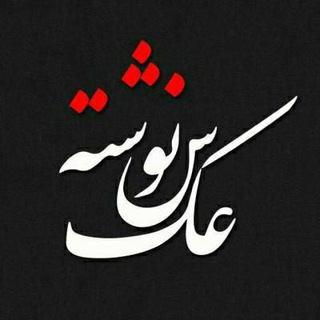
عکس نوشته ها
45,392 Members () -
Group

🔥جحيـــــــم 🚫الكبـــــــرياء🔥
6,105 Members () -
Group

ميـــ🎻ــم ؟
845 Members () -
Group

نہبہضہہآتہ مہؤُلَمہهہ💔
451 Members () -
Group

🙋♂️ ОФІЦІАНТ ЛЬВІВ (ВАКАНСІЇ) 🙋♀️
780 Members () -
Group

رپ نسل جدید
810 Members () -
Group

(the) English Club
11,257 Members () -
Group

strᥲᥕbᥱrrყ ᥣιρs.🍓
1,675 Members () -
Channel

♯̶ قـسـيّت|QSS3I ✿.
625 Members () -
Group

𝙈 𝘼 𝙍 𝙔 𝙊 𝙊 𝙈 ✨
3,260 Members () -
Channel

Занимательный💡
13,138 Members () -
Group

🏥اطباء الغد المشرق💙✨🕊🕊
811 Members () -
Channel

ДАРКНЕТ | СКАМ | ХАК
304 Members () -
Group
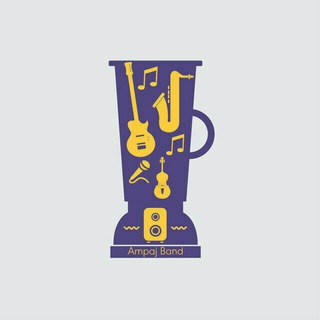
مخلفات آمپاژ | Ampaj Stuff
755 Members () -
Channel
-
Group

مدرسة الحب الجزء الثالث
733 Members () -
Channel

لماذا انا ؟
2,964 Members () -
Group

شمۘوخۡيۧ قٱهۂَرهۂَمۘ🅰 🔚😎👌 ❥┇️🔥“
748 Members () -
Group

Мам, я решила уехать.
4,650 Members () -
Group
-
Channel

أزرق | AzraQ
1,678 Members () -
Group

✨Just mine♥️🔐
419 Members () -
Channel

عربی برای کنکور ۱۴۰۰
657 Members () -
Group

- وتـيني أخضـر : $ 💚₎⇣℡
13,056 Members () -
Group

Dictatura_net✌️
3,636 Members () -
Group

مريبُ
10,526 Members () -
Group

أنتِ صباحي
2,581 Members () -
Group

8⃣5⃣2⃣ĤǤ自助餐🏰💃美食討論谷
26,129 Members () -
Group

ڪْريزي🤪😂☻🍁
1,464 Members () -
Group

𝗛𝗘𝗟𝗣 𝓡𝓜
2,522 Members () -
Group

[ 香港18區 ]🧖 桑 拿 場 SAUNA 🧖♀
4,335 Members () -
Group

💌🦋💜
475 Members () -
Group

عالم الطب
2,286 Members () -
Group

شوبنهاور - سيوران
2,574 Members () -
Group

👼کانال ارزانسرای کودک👼(مهدیس)
381 Members () -
Group

Летопись Мыслей
13,764 Members () -
Group

🤣🤣(نكت×نكت)🤣🤣
2,873 Members () -
Group

Україна поза часом
748 Members () -
Group

Garuda Kernel | Discussion
803 Members () -
Channel

Забавная Наука
1,493 Members () -
Group

لـِ هَنـوز 𐂂.
527 Members () -
Group
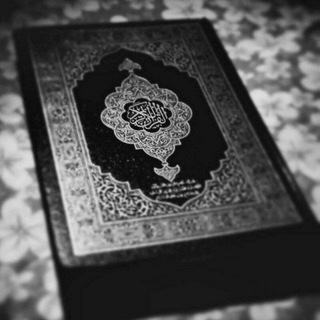
في حب آلله🕋💙
2,496 Members () -
Group

Faaruu Ortodoksii Tewaahidoo
7,065 Members () -
Group

Turk_javaher
11,378 Members () -
Group
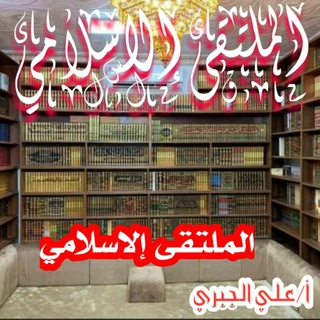
الملتقى الإسلامي
318 Members () -
Channel

Eleven up Movies 11up Movies
2,380 Members () -
Channel

Swinki Gaming
1,591 Members () -
Group
-
Group

💥 ᴀʟʟ ᴡᴇʙ sᴇʀɪᴇs 💥
3,516 Members () -
Group

ኦርቶዶክሳዊ ወጣት
5,202 Members () -
Group

СОЧИ | чат - форум
3,997 Members () -
Group

الواحة_الطبية
3,654 Members () -
Channel

Who am i ( Make human identity in life )
2,390 Members () -
Channel

Fiction | خيال
1,956 Members () -
Group

لخالقي روحي والفؤاد..🌸🍃
1,364 Members () -
Group

Inglizcha Video Darslar
7,412 Members () -
Group

دنیای آهنگ
40,294 Members () -
Group

بازرگانی صالحی بندر گناوه
501 Members () -
Channel

جمالك سيدتي 💌🍃الشعر🍃💌
1,386 Members () -
Group

الهدايه(طمئنينتي💚💫)
304 Members () -
Group

رازهای پنهان و انرژی کائنات
2,719 Members () -
Group
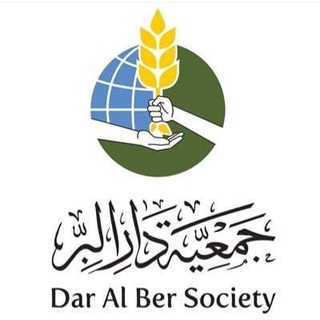
مـبـادئ الـعـلـم
1,244 Members () -
Group

NTD Deutsch
5,921 Members () -
Group

᯽ 𝐌𝐮𝐬𝐢𝐜 ᯽
7,617 Members () -
Group

TEXNOPLAZA Savdo Uyi
1,606 Members () -
Group

ROZETKA
132,677 Members () -
Group
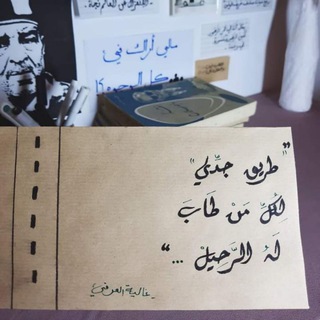
بِــالشـرقـاوي..
765 Members () -
Group

جامعة بغداد
3,890 Members () -
Channel

گلخانه سوران 🌵🌹
3,236 Members () -
Group

Фитнес | Йога | Упражнения
31,038 Members () -
Group

Qorannoo Amantii Kiristaanaa ✝☪️
2,547 Members () -
Channel

ᎢᏞ ᎡᎾᏟKᎬᎡᏚ
19,420 Members () -
Channel

jje`s
642 Members () -
Group

شیپور تهران و حومه
12,374 Members () -
Group

𝘿𝙖𝙧𝙠𝙬𝙚𝙗 𝙚𝙩
367 Members () -
Channel

𓆩𝐉𝗨𝐃𝐘𓆪(ستورياات تحشيش وضحك😂💫🔥)
462 Members () -
Group
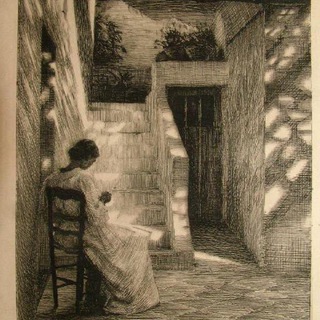
•| بَصِيرَة |•
344 Members () -
Group

📚 स्पर्धा परीक्षा तयारी 📚
96,615 Members () -
Group

🌟كـلُــمــُاتّ مُــنَ ذِهـــبُ 🌟
33,028 Members () -
Group

الطب البيطري veterinary medicine
5,600 Members () -
Group

جرعة أمل [A dose of hope]
2,298 Members () -
Group

نكت❌نكت
2,275 Members ()
TG USA Telegram Group
Popular | Latest | New
Read also: WhatsApp vs Telegram vs Signal: Which messaging app should you use? There's also a hidden menu that appears when you long-press on the Send button. Choose Schedule message to delay sending until a time in the future. You can also tap Send When Online to send the message when the other person is next active on Telegram. To use live locations and proximity alerts, go to the contact’s chat window and tap on the ‘Attach’ icon shaped like a paperclip. Choose the location button here, and choose ‘Share my Live Location’. You will be able to send live locations for either 15 minutes, 1 hour or 8 hours.
Telegram API: lets you create your own customized Telegram clients. You can read Telegram’s open-source code to know how the platform works. Lock Your Conversations Share Live Location 2b If you're part of many Telegram chats—maybe you joined too many of the best Telegram channels—they can quickly become annoying. When this happens, you can always mute a chat without leaving it. This way, you can check it on your own terms instead of getting a ping for every new message.
Telegram is all about privacy and security, and it isn't beholden to larger companies like Facebook. Now, it will be added to your custom notification sounds list. Besides, you will also get a confirmation saying that you can now use this sound as a notification tone in your custom notification settings. Just tap on this confirmation alert or head over to the Settings -> Notifications and Sounds. After that, tap Private Chats. When multiple users share their live location within a group, they’re displayed on an interactive map. To use this feature, choose “location” from the attachment menu and tap on “Share my location for…” There are times when we know our close ones studying, sleeping, or attending meetings, but we want to send some messages without disturbing them. Well, there is a feature called Silent Messages on Telegram. Basically, you can send messages and it will not make any sound or vibration even if the recipient has not turned on DND. That’s great, right? So to use this feature, type out your message and then tap and hold the “send” button. Here, choose “Send without sound” and you are done.
Polls and Quiz Mode Just press and hold on the message you want to change and then tap the “edit” button. From there, you can modify the message and resend it. Telegram will put an “edited” label on the message to let recipients know of the update.
Warning: Undefined variable $t in /var/www/bootg/news.php on line 33
US